YouTubeのコメントに返信する
Statusbrewのエンゲージには複数のYouTubeアカウントのコメントが集約されます。1つの場所で沢山のコメントを管理でき、内容の確認や返信もスムーズです。その結果、オーディエンスとの良好な関係を維持することが可能です。
YouTubeのコメントに返信する
返信したいYouTubeのコメントを開きます。チーム受信箱またはエンゲージビューを利用すると、目的のコメントを素早く発見できます。
5,000文字以内で返信を入力します。絵文字の追加や、マクロ(返信用テンプレート)や、AIアシスタントといった機能を利用して返信内容をブラッシュアップすることも可能です。
「返信」または「返信&クローズ」をクリックして送信完了です。
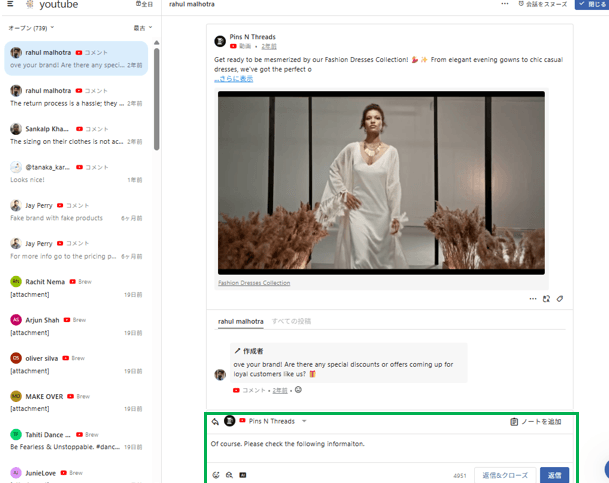
返信すると、その返信が1つのスレッドの会話として表示されます。
また、下記のことも可能です。
コメントの非表示:コメントの右横にある三点メニューをクリック>ポップアップメニューからコメントを非表示を選択します。すると、コメントが薄い文字で表示され、非表示に設定されたことが分かります。またカーソルを合わせると非表示にした日時とユーザーの名前を確認できます。
コメントの削除: コメントの右横にある三点メニューをクリック>ポップアップメニューからコメントを削除を選択します。するとコメントに斜線が引かれます。カーソルを合わせるとコメントを削除した日時とユーザーの名前を確認できます。
センチメントを判別する:コメントにセンチメント(Positive、Neutral、 Negative、 Mixed)をマークして、会話の整理・分類や分析に役立てることができます。
タグを付ける:コメント右横のタグを追加をクリックすると、作成済みのタグ一覧が表示されるので、ラベリングしたい内容に合わせてタグを選択します。